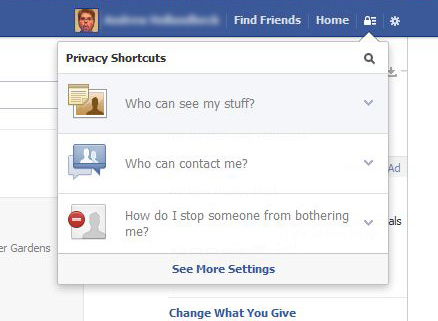
Click either the Privacy Shortcuts icon (the padlock) and select See More Settings or click the Settings icon (the cog) and select Privacy Settings.
Both of these icons are in the upper-right corner of the Facebook page. Either action will open the Privacy Settings and Tools page.
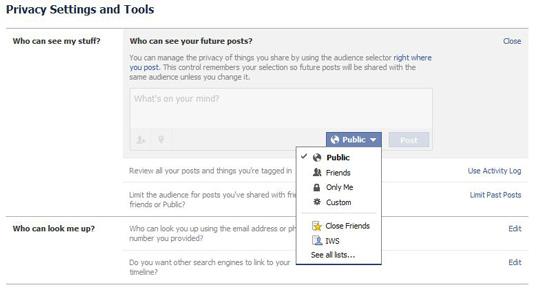
To limit who can see your Facebook posts, click Who Can See your Future Posts and select Public, Friends, Only Me, Custom, or one of your friend lists.
Changing who can see your posts only applies to future posts. Facebook will not retroactively remove or limit posts that have been shared in the past.
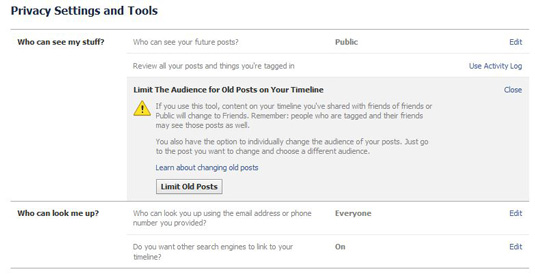
To retroactively change the privacy settings for your existing posts, click the Limit Past Posts link and click Limit Old Posts.
Make sure you read the information about the limitations and ramifications of this option before you decide whether to click the button.




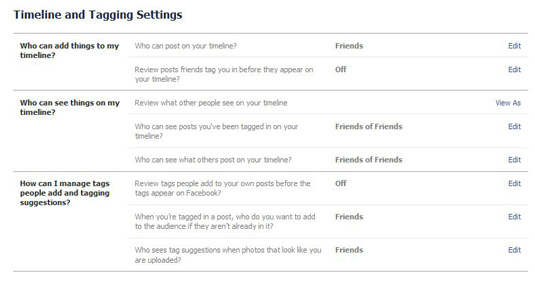
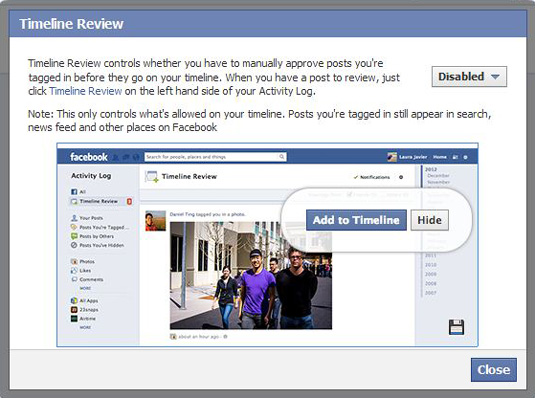

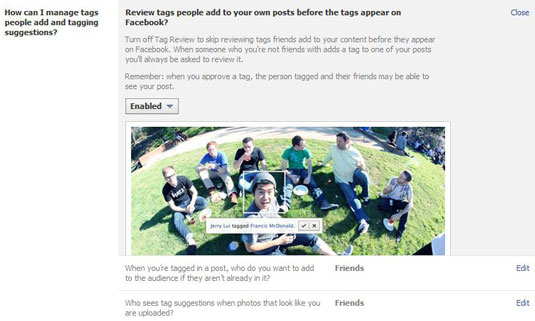
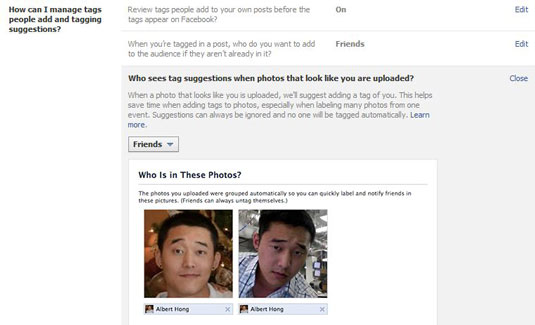
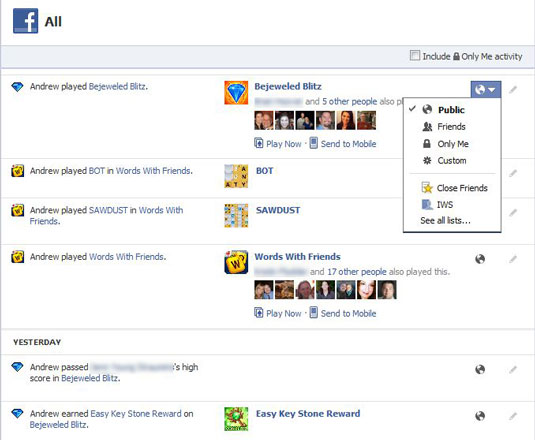
No comments:
Post a Comment